If you own an Apple Watch, you’re familiar with the Breathing notifications, so you’ve probably asked yourself at least once, why does my Apple Watch tell me to breathe and whether you’re doing something wrong? You’re already breathing but are you doing that the right way? Well, probably not, but these reminders and breathing sessions might help you do that correctly.
Even though many people believe this app is triggered by catching irregular breathing, anxiety, or changes in your breathing patterns, that’s not accurate. The breath notifications appear randomly, a couple of times throughout the day, to remind you to relax and focus on your breath for a little bit.
By following the exercises, you’ll start to breathe deeper, which may result in providing calmness and relaxation. So let’s discover everything about this app, its purpose, and how you can customize it according to your needs.

Why Does My Apple Watch Tell Me to Breathe?
As you know, Apple Watches have plenty of apps that focus on its user’s physical health, but the Breathe app is oriented toward improving mental well-being. The Breathe reminder on your Apple Watch will notify you and remind you to focus on your breathing, but don’t worry. Seeing the notifications doesn’t mean that you don’t know how to breathe or that you’re doing something wrong. The notifications aren’t triggered by stress, anxiety, irregular breathing, or a faster heart rate. Instead, they remind you to relax and breathe..
The purpose of this app is to remind you to pay attention to your breath and deepen it to improve your mental well-being. Breathing notifications should help you unwind and immediately return to the present moment.
How does it work
It’s great that we’re breathing unconsciously; if not, we’d be in big trouble. But that surely doesn’t mean that everyone does it right. Yes, there’s a right way to breathe, and short and shallow breaths aren’t the proper way. But that’s nothing that can’t be fixed, thanks to the Breath app notifications and exercises that Apple Watch provides.
Remember that the notifications appear randomly, so there’s no reason to get yourself worried. Your Breathe application will guide you through a deep breath to calm yourself. The app is visually appealing and consists of easy but effective breathing sessions. All you need to do is follow the movements of the blue flower and set your breaths according to it. When the flowers start opening, you need to take a deep inhale, and when the flower starts closing, you need to start exhaling slowly.
Slow and deep breaths may instantly calm you, so this type of breathing will become a daily habit, and you’ll start implementing it in your life unconsciously.
You’ll also see your heart rate on the screen when the breathing session has ended. If your heart rate is lower than before, you’ve done the breathing exercises correctly, but even if it’s not, that’s okay too.
Read more: How Accurate Is Apple Watch Heart Rate
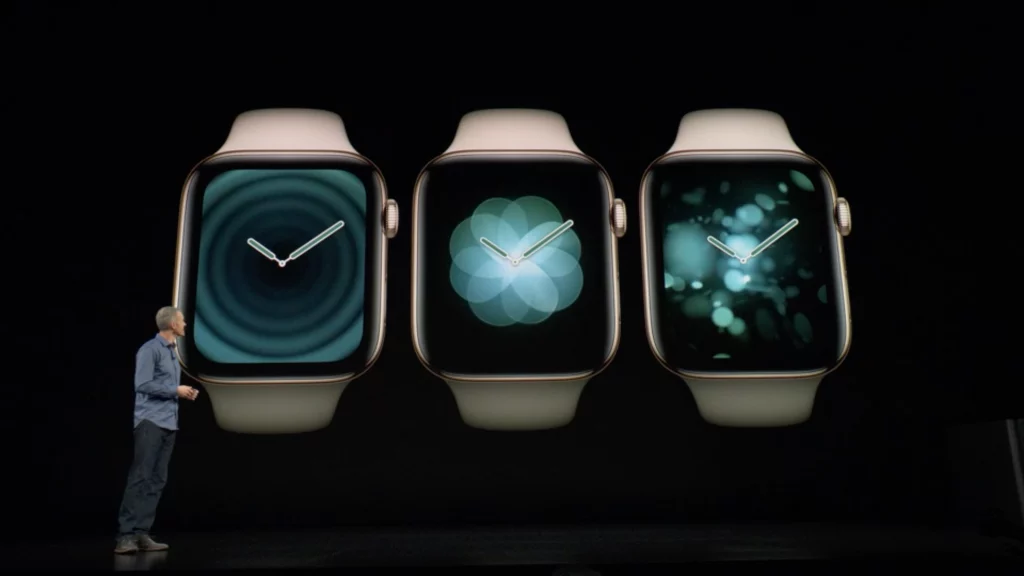
How to customize or turn off the notifications
The notifications you’re getting may help you lead a more relaxed life, but some people get annoyed by them. If you feel that the breath reminders stress you, you can control and modify them.
There are two ways to control the Breath notifications. You can lower or increase the number of notifications you receive, or you can entirely turn them off. So let’s see how to do both of these things.
Edit the frequency of the notifications
You can lower or increase the number of daily notifications on your watch. To do that, follow the following simple steps.
- First, on your Apple Watch, find and open the Watch app.
- Enter My Watch, and tap on Breathe or Mindfulness (depending on the model of your Apple Watch).
- In it, find the Breathe Reminders and tap on that tab.
- You can select a number from 0 to 10, so choose the ideal number of daily notifications, and you’re all set.
- If you want to pause the notifications on the same day, tap on Mute.
Turn off the notifications
If you’re too busy and don’t want to receive these notifications, you can turn them off and turn them back on whenever you like. Now let’s see how you can do that.
- First, open the Watch app on your Apple Watch.
- Tap on Breathe or Mindfulness (depending on the model of your Apple Watch).
- Tap on the Reminders and turn them off.
That’s it. You won’t be disturbed by the notifications until you decide to turn them on.
And not just the reminder frequency, but you can also set the number of breaths in a minute in the exercise. The lower the number, the deeper and slower your breaths will be.
As you can see, you can ignore them or turn the notifications off. But, on the other hand, paying attention to your breath every time you’re reminded might make you feel better. Deep and slow breaths should calm you and help you relax physically and mentally, so why not take 5 minutes and do it? You can easily set the frequency of notifications, so doing this 2 times per day will still be enough and a step in the right direction.
Also read: How to Change Weight on Apple Watch
Conclusion
Being mindful of your breath is a valuable skill to gain that may improve the quality of your life. So even though this feature can sometimes be annoying and might make you wonder why does my Apple Watch tell me to breathe again, try to relax and take deep and slow breaths.
This app focuses on improving your breathing awareness, and its reminders may be very beneficial to your health if you choose not to ignore them. Set the desired number of notifications and focus on the length of your inhales and exhales. You’ll immediately notice the positive, calming changes.